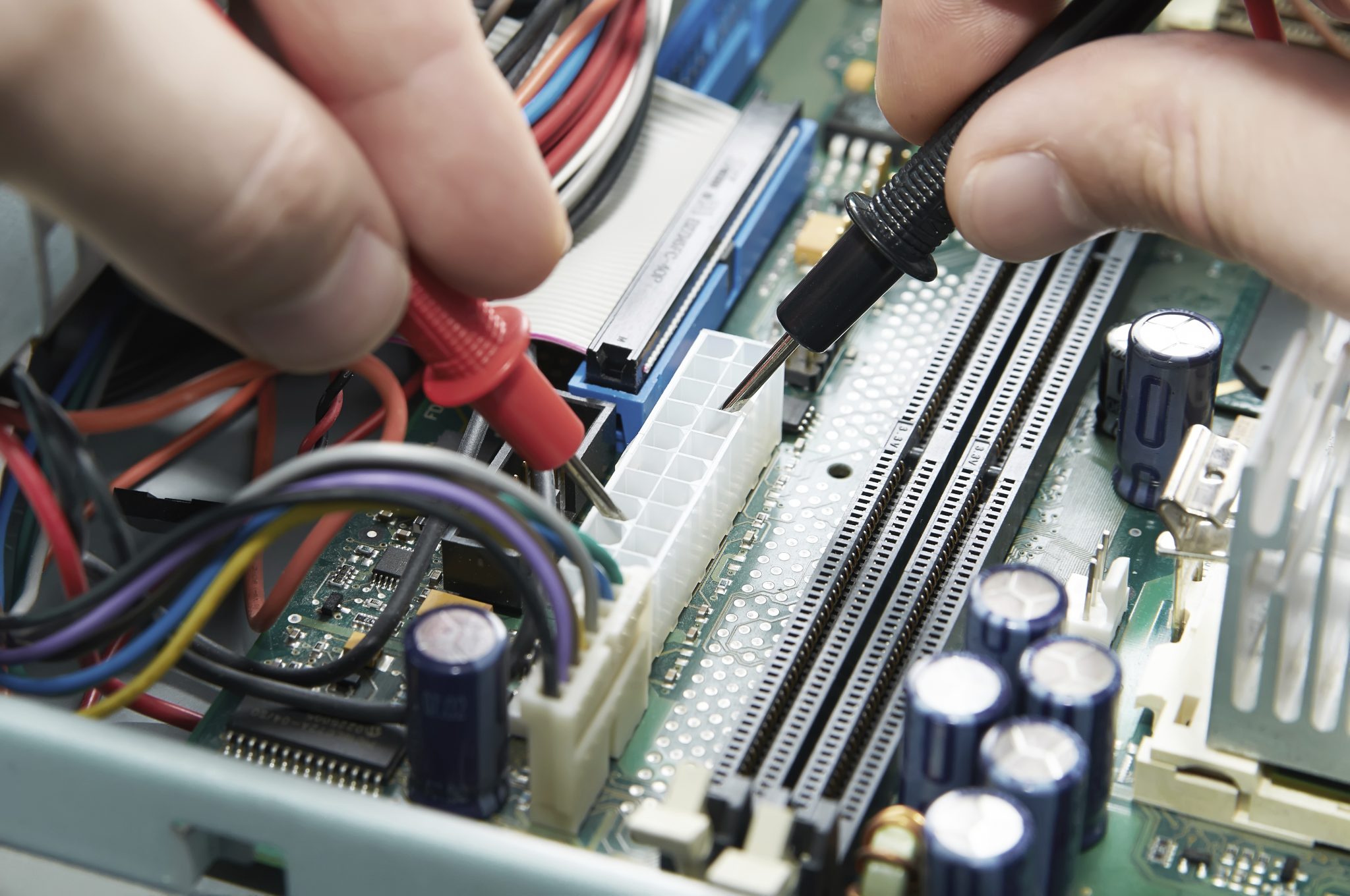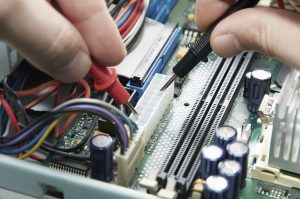
Don’t let a hard drive failure bring down your operations. Have a plan in place to recover your data.
As we’ve mentioned in previous blogs, your trusty hard drive will eventually wear out, and you will want to know what to do when this happens. You have many options for backing up your data, and we strongly suggest doing so to avoid any potential for data loss. Remember those disaster recovery plans we were talking about for a while? A hard drive failure is a great time to have one! In the absence of an actual concrete plan, you can try some of these solutions.
Reconnecting the Hard Drive Elsewhere
If you’re using an external hard drive, data recovery could be as simple as plugging it into a different USB port on your computer. If the data has become corrupted, though, even a different port won’t help and you will need to reset the device. It gets a bit more complicated for an internal drive. You will have to remove it from your computer. If you do choose to do this, use extreme caution, as you can cause further damage by mishandling computer parts. Once the hard drive is out, you can purchase an adapter that enables you to connect it to another computer to see if any of the data is recoverable.
Cloud Storage and Other Data Backups
Occasionally, you will be able to recover small bits of missing data from company communications, such as files sent through email. Many companies have their data backed up to the cloud, which of course has its own set of benefits and drawbacks. (learn more here!) There also could be some things that you can recover from your company’s servers, or from other computers on your network.
Partner with a Managed Services Provider
To avoid a hard drive failure from ever being an issue, you can partner with a dependable managed services provider and you’ll never have to worry about data loss again! Global Harvest Networks takes the work of network management off of your hands and keeps your company’s network running smoothly. We create network solutions that work, designed specifically for your business and your specific needs. We constantly monitor clients’ networks so that if a problem does occur, we get it fixed in a timely fashion.
Getting Your Business Disaster Recovery Plan in Order
In IT, a disaster recovery plan is a comprehensive framework designed to help organizations recover their critical IT infrastructure and data in the event of a disruption or disaster. This disruption could be due to natural disasters like floods or earthquakes, cyberattacks, human error, or hardware failure.
Key Benefits of Having a Disaster Recovery Plan
1. Minimizing Downtime and Data Loss:
- A well-crafted disaster recovery plan outlines clear procedures for restoring operations quickly. This can significantly reduce downtime, which translates to less revenue loss and operational disruption.
- DR plans prioritize data backup and recovery. Regular backups and off-site storage ensure minimal data loss, safeguarding valuable information.
2. Protecting Business Reputation and Customer Trust:
- Businesses that experience prolonged downtime or data breaches often suffer reputational damage. A DR plan demonstrates preparedness and commitment to customer data protection, maintaining trust.
- Quick recovery from a disaster through a DR plan shows resilience and reliability, building customer confidence.
3. Ensuring Business Continuity:
- Critical business functions can continue even during a disaster, minimizing disruption to operations and customer service.
- A DR plan can include strategies for relocating operations to alternate sites or utilizing cloud-based infrastructure to maintain essential services.
4. Financial Risk Mitigation:
- The financial impact of a disaster can be catastrophic for businesses without a DR plan. Costs can include lost revenue, recovery expenses, and potential legal liabilities.
- While a DR plan requires initial investment, it is a cost-effective strategy compared to the potential losses of a disaster.
5. Regulatory Compliance:
- Many industries have regulatory requirements for data protection and disaster recovery. A DR plan helps ensure compliance, avoiding legal penalties and fines.
- Adhering to best practices in disaster recovery can enhance an organization’s overall security posture.
IT Solutions and Network Protection from Global Harvest Networks
Global Harvest Networks has been working for the Washington D.C., Maryland, and Virginia areas since 2000 and we’re ready to lend our expertise to you! We offer a wide range of IT solutions that can tackle any and all of your network’s needs. Please don’t hesitate to contact us so that we can help you! You can also give us a call at 410-691-1130. We’re ready to assess your system, diagnose the problem, and help you find a plan that will strengthen your network all free of charge! For more information on the latest things you should protect your system from, follow us on Facebook, Twitter, LinkedIn, and YouTube.