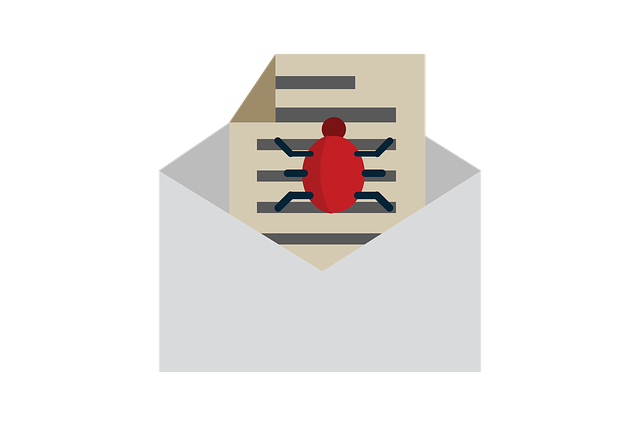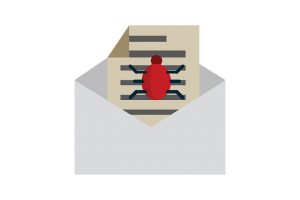
It’s actually really common for some unsuspecting person to be busy at work, then click on a link in an email that looks legitimate and just like that your network is being hacked.
For hackers, data is currency. One of the ways that a lot of hackers obtain your data is through phishing. Two of the most common types of phishing are when hackers send an email disguised as communication from a legitimate source and when there is a message with a link to a dangerous website.
Business employees are particularly good targets for phishing because if they interact with these fraudulent emails while on the business network, then the hackers now have a huge opening to steal business data. It’s actually really common for some unsuspecting person to be busy at work, then click on a link in an email that looks legitimate and just like that your network is being hacked.
Don’t Be Baited by Phishing!
You’d think that the major corporations would be the main targets of phishing and other hacking attempts, but that is a dangerous (and common!) misconception. Actually, a small business is a far more interesting target. For one, most small businesses just don’t have the network protection that the big guys have. It’s basically like being back in the schoolyard again: Hackers, the bullies, are much more likely to go after four or five little kids than they are to go after the one popular kid with all his friends protecting him.
So how do you protect your business network and data from those hacker-bullies? A healthy dose of skepticism goes a long way! If something looks the least bit out of the ordinary, don’t click on it. Watch email headers and signatures closely. If the email says it’s from a legitimate source, that isn’t always reliable. Email addresses are disturbingly easy to fabricate. It’s also important to use caution when browsing and searching the web. If you have a question or need to research something, the most common reaction is to go to your favorite search engine and type in your query. Keep in mind that not every site that comes up is going to be legitimate. Look for “https://” at the beginning of the site address, this means that the site is secure and encrypted.
Comprehensive Strategies to Protect Your Business from Phishing Attacks
- Employee Education and Training
- Regular Training Sessions: Conduct ongoing training to educate employees about the various types of phishing attacks, how to identify them, and the proper procedures to follow when encountering suspicious emails or messages.
- Simulated Phishing Tests: Periodically send out simulated phishing emails to test employees’ awareness and reinforce safe practices.
- Robust Email Security
- Email Filtering: Implement email filtering solutions to block or flag suspicious emails before they reach employees’ inboxes.
- Spam Filters: Use spam filters to automatically identify and quarantine emails that exhibit characteristics of phishing attempts.
- Strong Password Policies
- Complex Passwords: Enforce the use of strong, unique passwords for all business accounts and systems.
- Multi-Factor Authentication (MFA): Require MFA whenever possible to add an extra layer of security beyond passwords. This is one of the most effective ways to protect your business from phishing attacks and should be mandatory for all employees.
- Secure Network Infrastructure
- Firewall Protection: Maintain a firewall to monitor and control incoming and outgoing network traffic, blocking unauthorized access attempts.
- Regular Software Updates: Keep all software, including operating systems and applications, up-to-date with the latest security patches to address vulnerabilities.
- Incident Response Plan
- Preparedness: Develop a well-defined incident response plan that outlines the steps to be taken in the event of a suspected or confirmed phishing attack.
- Swift Action: Ensure a quick and coordinated response to mitigate the damage and prevent further compromise.
Additional Protective Measures
- Web Browser Security: Educate employees about safe browsing practices, including verifying website authenticity before entering sensitive information.
- Anti-Phishing Software: Consider using anti-phishing software that can detect and block phishing websites and emails.
- Regular Data Backups: Maintain regular backups of critical business data to ensure quick recovery in case of a successful attack.
By implementing these comprehensive measures, you can significantly enhance your defenses and protect your business from phishing attacks, safeguard sensitive information, and defend your reputation and bottom line.
IT Solutions and Network Protection from Global Harvest Networks
Global Harvest Networks has been working for the Washington D.C., Maryland, and Virginia areas since 2000 and we’re ready to lend our expertise to you! We offer a wide range of IT solutions that can tackle any and all of your network’s needs. Please don’t hesitate to contact us so that we can help you! You can also give us a call at 443-270-0401. We’re ready to assess your system, diagnose the problem, and help you find a plan that will strengthen your network, all free of charge! For more information on the latest things you should protect your system from, follow us on Facebook, Twitter, Google+, LinkedIn, and YouTube.