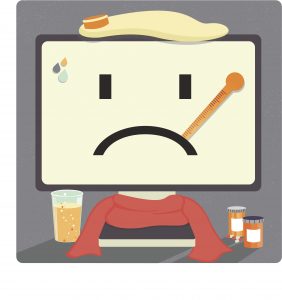
Malware comes in many forms, but it is all nasty and problematic.
Malware comes in many forms, but it is all nasty and problematic. If you suspect that you have some malware on your machine, Mac or PC, you need to take immediate action to limit the amount of damage that is done. The question is, what should you do? Which steps should you take? We’re here today to answer all of those questions and more. Let’s take a look at how to handle malware when you first notice it’s presence.
Keep it secret. Keep it safe.
Safe mode is a very helpful way to keep your computer isolated from the world at large, or at least the internet. This can help slow down the infection and protect you from having your personal information shared on a network. To get into safe mode, you will need to first figure out which version of Windows you have. The process is a bit different for each version the operating system, so take some time to get familiar with it before you need to. Similarly, Mac computers have their own methods. Once in safe mode, you can proceed with the following steps.
Remove possible causes and check your system.
After entering safe mode, you should go into your machine and get rid of temporary files. You never know where the malware could be hiding. Then, you should have your machine scanned. Malwarebytes is an excellent program that will not only scan your PC, but help to quarantine possible problems. There are other scanners you can use if you prefer something else. The important thing is to have both a real-time antivirus program running at all times with a scanner that you can run separately. After all, not all malware is detected by all antivirus programs. You need to make sure your bases are covered.
If You Need Strong IT Solutions, Call On Global Harvest Networks!
Global Harvest Networks has been working for the Washington D.C., Maryland, and Virginia areas since 2000 and we’re ready to lend our expertise to you! We offer a wide range of IT solutions that can tackle any and all of your network’s needs. Please don’t hesitate to contact us so that we can help you! You can also give us a call at 410-691-1130. We’re ready to assess your system, diagnose the problem, and help you find a plan that will strengthen your network all free of charge!


